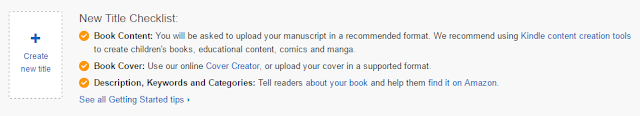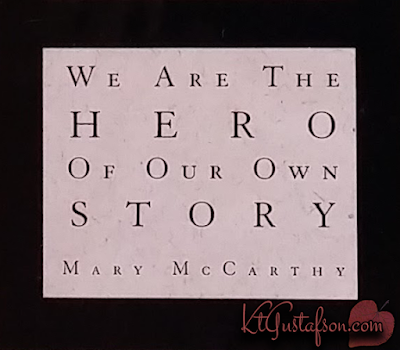How to Self Publish an eBook for Free
Because the answer should be simple: $0.
It is 100% possible to publish an ebook for free. I will tell you how I did it.
Amazon
Self publishing an ebook for kindle on Amazon is probably the easiest way to go.
- Create an account. Start at Kindle Direct Publishing. You can sign in with your regular Amazon account (the same one that you use when shopping with them) or you can create a new account if you don't have one or want to keep them separate for some reason. I created a new account so that my uncle and I could both keep track of the sales without having to share one of our Amazon accounts, but I don't recommend creating a whole new account if you already have one and are only publishing your own work.
- Start a new title. Once you log into your account you are going to click on the plus sign that says create a new title. I was confused how to do this at first, somehow I kept overlooking this section of the page. It just blends in for some reason. It should look like this:
- Fill out your book's information. At the top of the page you get a message about signing up for KDP Select (more on that later), but just scroll down and now you can fill out all the information you have about your book. It looks like a lot, but just take it one piece at a time, and it is really all quite simple.
- Create a cover. If you have a cover designed, there is a button to upload it. If you don't have a cover yet, there is actually a cover creator that will help you. It even has some stock photos available for you to use - for free.
- Upload your file. They actually recommend a Word Document as the preferred format. Which I think is probably what most people will have their novels written in. Or at least the easiest available format for pretty much everything. Also acceptable is a PDF, Rich Text Format, Plain Text, MOBI, ePub and HTML. It's going to take a few minutes to upload, and then the file is converted into I think a PDF (but when I tried submitting my file as a PDF I think they converted it to a Word document and then back to a PDF, or something strange, so I just decided to sick with submitting a Word document). A box will pop up to let you know that it's doing something, but just be patient.
- Decide on your pricing. The next screen wants you to set up your pricing information. Most of this can be ignored, just choose your royalty option (it has to be between $2.99 and $9.99 for the 70% option) and type in the price you want to sell your ebook for. The rest can be pretty much ignored, so scroll down to the bottom and click the box that says you agree to the terms and click save and publish.
- Now we wait. There is a box that pops up to tell you that your submission will need to be reviewed before it will officially be published. I think it says that it can take up to a day to be approved, but I've found that it was usually done within a few hours. If you do this at night before you go to bed, in the morning when you wake up it should be live.
And that's it! That's all it takes to publish on Amazon. I don't see anywhere in there where I needed to pay for anything. You just self published an ebook for free.
KDP Select
So, I just want to briefly touch on what KDP Select is. This is an option that Amazon offers when you publish on kindle, and they really try to sell it to you.
What it means is that you will be able to discount your book for a period of time, and a certain number of times a year. You can also participate what they call "Cooldown Deals," which are sales that slowly increase in price at specific times that you set. Your book is also listed on a special page some where that features all these deals.
The down side? You must publish exclusively with Amazon. If you wanted your book to be available on other platforms, like nook or iBooks, you can't do that if you sign up for KDP Select. It will only be accessible to readers with a kindle. If that's not a big deal for you, then go for it. I would love to be able to offer those sales on The Shrine of Arthis.
If you do decide that you want to sign up for KDP Select, the good news is that it isn't permanent. After 90 days you have the option to re-enroll. By then you should know if it's worked out for you or not, and if you decide you want to expand to other platforms you can.
Smashwords
If you decide that you don't want to be limited to just readers with a kindle, Smashwords is the other site I would recommend publishing your book on.
If you have never heard of Smashwords, it has a very large community of independently published authors. It is also where lots of readers go to find new books. It's not for everyone, I think you have to be a little tech savvy to figure out how to actually get a book onto your chosen device, but after you've done it once it isn't that hard.
The really great thing about Smashwords is that they will distribute your book to virtually every different place there is to purchase ebooks, including nook and iBooks. (Amazon has some restrictions which is why I published through Amazon separately. Amazon seems to really not like Smahswords, from my experience.) Most of the sites they distribute to I haven't even heard of. And the best part about that is that you only have to sign up for one account and you can collect payments from all of those sites. And you've gotten your book the maximum amount of exposure.
So how do you do it? This one was a little bit more fussy than Amazon, but for the most part just the same. They have a How to Publish page that has some tips.
- Create an account. Start at the sign up page and fill out the information. you might have to confirm your e-mail before they let you finish.
- Publish. Once you've created you account, there is an option along the top menu that says "Publish." There's a big long page where you fill out all the information for your book just like on Amazon. They have a few more options here, like which formats you want to be available. I just left all of that alone and said do everything. But you also have to option here to choose your release date, which I thought was pretty cool. That way you can make sure that everything is all set before you start telling people you published your book.
- Upload your files. Their preferred file format is also a Word Document. However, they have a few more restrictions that can make getting them to accept your formatting annoying (more later).
- Confirm. They for some reason ask you again which formats you want to convert to, so just confirm all, and then there will be status bars for when each format is finished converting. Sometimes you get a message that says "You are #X in the queue." Just let it go and it will tell you when it's done. I think after this point it is immediately available for Smashwords users to download.
- Wait. Your file has to be checked and approved in order to be included in what they call their "Premium catalog." That's just what they call the other sites that they submit to, like nook and iBooks. Even once you've been accepted in their premium catalog it takes a few days before you can find you book on all the other sites, but it will show up eventually.
And it's that simple. You have found another way to self publish an ebook for free. Hopefully your documents were accepted, but I don't think I had that happen a single time that I submitted to them. Even when I submitted just corrected typos they gave me a difficult time accepting the file.
If your file was rejected, here's a few tips that I found to check before you submit, to try to save the headache:
- Make sure your document is a .doc and is save as a Word 97-2003 Document. For some reason they like that better. To do that, go to file and hit "Save as" and then underneath the file name there is a drop down menu that asks for the file type.
- Table of Contents. The real annoying thing is that they don't accept an auto-generated Table of Contents. You have to manually link your Table of Contents in your document. How to do this:
- Go to the beginning of a chapter and highlight the title.
- In Word's top menu go to "Insert" and click "Bookmark."
- Type a name in the box that pops up and click add. (I used c1, c2... so I knew it was one that I had created and not auto generated.)
- Do this for all chapters.
- Go back to your table of contents, if you already have one I recommend just deleting it and typing in the chapter titles manually.
- Highlight the chapter title and go back to the top menu and click "Insert" and "Hyperlink."
- From the pop up select "Place in this Document." You may have to scroll down to where it says "Bookmark." If that section is not expanded, click the plus sign next to it and then select the bookmark you created that corresponds to the text you have highlighted in your table of contents. Hit "Ok."
- Do this for all chapters.
- Tips for Images. If you have lots of images in your book, good luck with that. I only had one, and for the first few submissions, I just got rid of it because it seemed like there was nothing I could do to get them to accept it.
- For whatever reason, I kept getting an error message saying that the image was the wrong file type. So if you only have a few images, try deleting them and going to the top file menu "Insert" and "Picture" then navigating to the proper picture from widows explorer.
- Make sure the image is formatted to be "inline with text." To do this, right click on the image select "Format Picture" then the tab for "Layout" and under "Wrapping style" make sure that "In line with text" is highlighted.
Where is it Okay to Spend Money?
So maybe you're not too concerned about your budget, you just want to make sure you aren't getting ripped off. That's me for sure, I don't mind spending money if I know that what I'm getting is going to be worth it, or if it's something that I just can't do on my own.
1. Author Website
You might decide that it is worth it to you to invest in a domain name and an author website. I have to say that an author website should be considered essential, but there are free ways to do that. Take a look at my post on DIY Websites if you aren't sure how to get started on that.For a free site you can try starting out with something like WordPress or Blogger, I did a review on Blogger here, but it you are willing to put in a little bit of money, I highly recommend eHost. It cost around $80 for three years and it is just so simple and easy to use. I go into more detail in my eHost Review.
2. Editing
Getting your novel professionally edited and proofread is not a bad idea. There are lots of places that will do that, but I have no experience with that, so I have nothing to recommend. But relying on just your friends and yourself to proofread, doesn't usually result in a quality product. I just went back and re-read my uncle's book, which I had read once to proofread, and I still found so many mistakes that I, and quite a few others had missed.
3. Cover Design
This is something that I could see most people paying someone else to do for them. You want your cover to look good because it is such an important image for promoting your book. You want it to be done right, and you want it to be high quality.
I did the cover for The Shrine of Arthis and I'm still not entirely happy with how it turned out. I feel like it could have been done better, and I had to overcome a huge learning curve just to get it to where it is now. But if you feel like your up for the task, there are a few tools to help you out.
For The Shrine of Arthis I used a combination of actual photos, Photoshop and a 3D modeling program called Daz Studio for the figures.
What to Never Spend Your Money On
- Formatting and ebook conversion. I've seen a few breakdowns of where and how much people spend money self publishing and somewhere in that list is formatting and ebook conversion. In my mind I'm saying, I don't know what this is. This is something that is done for you when you upload your file. So what are you paying for? What are you converting to? All the sites that I've seen ask for Word documents. And I thought that both Amazon and Smashwords had some pretty good material to help walk you through any spots that you might be having trouble.
- Publishing packages. When I first started looking into self publishing I looked at sites like BookBaby that sound like they have a lot of great features. But then you look deeper and it's a $300 charge for them to publish your book. Why? What are you paying them for? You can absolutely do all the things that they say they are going to do for free, and it really takes very little effort. All they are going to do is upload your book to Amazon and to some of the places that Smashwords will do for you. So any of these companies that say that charge you a fee for their services, just move on because what they are doing can absolutely be done for free.
I hope I've given you some helpful tips on how to self publish your ebook for free. But the most important thing should be knowing what you're spending your money on, because one thing that I really hate is seeing people get ripped off, so I just hope that I can help you avoid that.
Care to share any of your tips for self publishing? Anything that you learned along the way that you would like to share? What would you have done differently if you could do it all over again?